BTS to my IG pics – what apps I use to edit.
Hi bitchachos!
I think the question I receive most often is what I use to edit my photos. Although I edit most of my pictures using Lightroom on my desktop nowadays, a fair share of my pictures are taken on an iPhone and thus edited with mobile apps.
This blog post covers my top 6 smartphone editing apps that I use to edit my pictures on IG. Most of them are free but you will have to purchase additional features on the apps to use them properly. Although it doesn’t cost a lot, I think that if your image game is taken on your smartphone, these apps are totally worth it.
Also, the majority of my old photos are edited with these apps, and I hope you enjoy playing with these as much as I do. Please bare in mind that perhaps your photos might not look perfect from the get-go. It takes time and practice to know what each tool does and how to properly use it, so try to be patient with it! It’s fun, trust me!
I’ll try to disclose what I use mostly on each app so you can get a better idea of why I use 6 apps. I don’t use them all all the time! But you know, anyway, here’s everything!
Snapseed
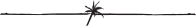
Probably one of my favourites. SnapSeed allows you to do so many things on the app, as well as adding filters. The tools section allows you to change itty bitty details on the picture, such as shadowing, grainy, vibrancy and selectively focusing on a certain part of the image that you’d like to enhance. The tools are not that hard to get to know, and so you’ll be able to use it with ease! Just download it, upload a picture and start experimenting.
Facetune
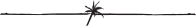
Facetune is kind of like AutoTune to tune your voice to sound good, but for your face. Haha, I know how that sounds, but apart from tuning your face, the app allows you to do other stuff too. Also, we all use this, let’s just be honest and own this facetuned AF era. I use FaceTune to make sure everything is proportional with angles and smooth my skin up cause baby got acne (sometimes). I also use it to boost colours – this is an amazing tool on colouring in and increasing vibrancy when a shot can’t really capture the actual colours of the surrounding.
VSCO
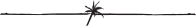
VSCO is probably the most used filter app on the market. This app has literally a hundred filters to choose from, however, you need to purchase most of them. I used to use this app at a point in my life, but not that much anymore. I used the A’s for more portraits, M’s and P’s for a more vintage effect and sometimes J’s. Those were my personal go-to’s once upon a time, and I think is the perfect app to download to get you started! There’s other tools in the app that will help you reach your kind of perfection, such as brightness, structure and temperature so all you need to do is just play around and learn how to use it!
LD
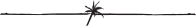
Lens Distortion is an app that literally does what it says; it allows you to distort lenses and add stuff in an image that will make it more IG friendly and give it that extra oomph! This means adding flashed light, or sun particles, rain and even snow. However, if you don’t use it properly, your image will look fake AF, so don’t go crazy with this app! Adding a few suns here and there will give your feed a little boost in its appearance. Also, try to make it subtle and blend it in properly, where the sun would normally be in! Take into account shadows!
CARBON
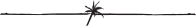
Carbon is the King of B&W photos. Here’s the deal. I don’t always use black and white images, however, when I love a picture but the colours don’t do it for me, or when I’m just feeling the mysterious vibes, Carbon is my go-to. You wouldn’t imagine how many different shades of B&W there are! I didn’t know it was possible. I’m sure you will all love this app, especially if you like B&W photography. It’s also free!
Lightroom
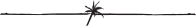
Lightroom is the queen of image editing. I’m not going to lie, it took me a fair amount of time to learn how to properly use it. Even to this date, I struggle while using it on my phone, but it’s in my top apps for sure. Lightroom is an Adobe app, and you don’t have to be a professional to use it. However, you will need some time to learn how to make a picture look extra IG friendly without over-saturating it (#guilty). This is the last app on the list because you don’t have to have it. All other apps mentioned can give you a similar effect to Lightroom. It is free, it is worth the hustle but if you’d just like to play around with images and aren’t looking to be dead ass serious about your feed, all other apps will do the trick!
Thank you for reading this post, and I hope you enjoyed it! I hope this has helped you out with your IG game!
To read more tips, have a look at my page here!
-VB x




